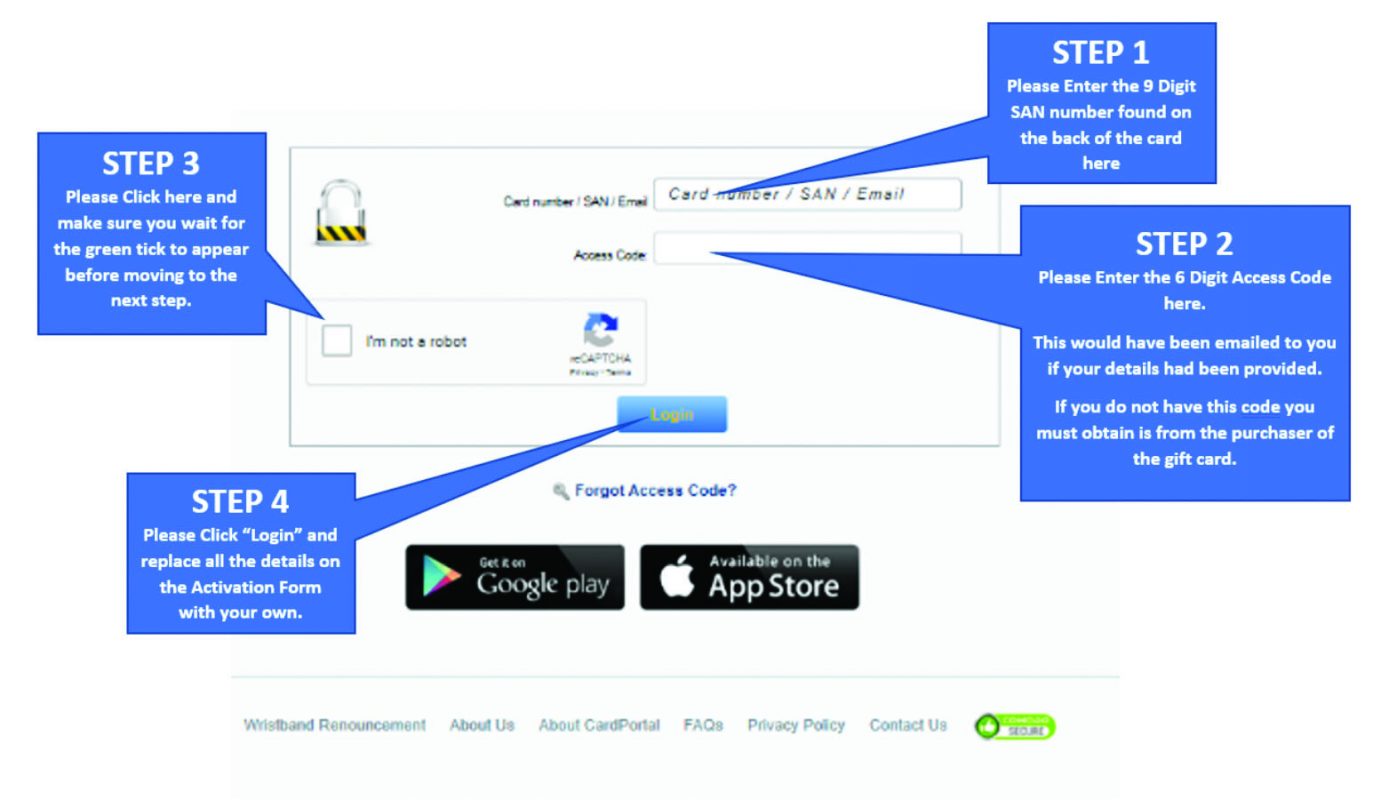Skip to content
Activate your Gift card
Please Read the steps below and follow the link at the bottom of the page.
Or down load the “Their Perfect Gift App” from the link below and follow the instructions above. The App will also allow you to check your balance.
Activate Now
No activation code?
1. Your activation code is your 6 digit order number
2. If you ordered the card yourself then please look for an email from “activation@cardportal.com”. It might have gone into your spam/junk folder.
3. If you were sent the gift card by someone else, please contact them and ask for the activation code
PLEASE NOTE:
Our cards usually expire 12 months after they are purchased. They WILL expire on the expiry date shown on the front of the card.
The cards expire at the earliest of the date printed on the cards and that printed on screen.
Fees will apply after expiry and on replacement cards in line with the terms and condition and the Fee Schedule.
To watch the video in how to activate the card from a laptop, click here:
If you have a Chip&PIN card, PLEASE remember to note your PIN. Otherwise Fees will apply for PIN retrieval

If you don’t have your code please Click here